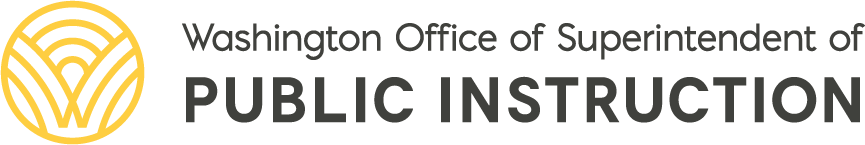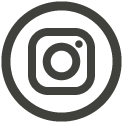Online Learning Course Catalog
Students and families may use the filter and search options in the table below to find online courses.
Step 1: Check with your district. Before looking for courses, check with your district about its credit transfer policy. Ask your district what its policy says about online courses taken elsewhere. If the policy allows you to take an online course from an OSPI-approved provider, use this Course Catalog. Direct any questions about the courses, including cost, to the appropriate provider.
Step 2: Find the online course(s) you'd like to take.
Step 3: Get written pre-approval from your school to ensure the credits will be accepted.
Step 4: After receiving pre-approval, contact the appropriate provider to enroll in and pay for the course. Confirm that the course is taught by a Washington state certificated teacher and meets Washington state learning standards.
Step 5: Upon completing the course, send the transcript to your school's Registrar.
| Subject | Course Title | Provider | Grade Level | Course Level |
|---|---|---|---|---|
| World Languages | Spanish 1 | Tacoma Online | 9, 10, 11, 12 | Standard |
| World Languages | Spanish 2 | Tacoma Online | 9, 10, 11, 12 | Standard |
| World Languages | Spanish 3 | Tacoma Online | 9, 10, 11, 12 | Standard |
| Science | TEST ALD Course Title | Test ALD Provider Name (pdf) | 6, 7, 8, 9 | Advanced Placement, Credit Recovery, Honors, Remedial, Standard |
Pagination
- First page
- Previous page
- …
- 197
- 198
- 199
- 200
- 201
- 202
- 203
- 204
- 205