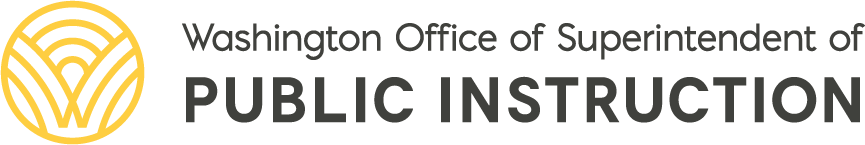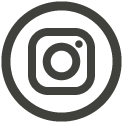E-Certification for Washington State Educators
E-Certification User Guides
Contact Information
Technical Assistance
360-725-6400
Explore guidance on activities, applications, instructions and how to access on the online certification system in Washington, E-Certification.
- The following activities are available in E-Certification
-
- Apply, reissue, or renew for a Washington state Teacher, Administrator, Educational Staff Associate, or Career Technical Educator Certificate
- Check certificate, permit, and application status
- Download and print an official copy.
- The following activities are not yet available in E-Certification
-
- Initial Teacher renewal or Continuing Application (these are available only to individuals who hold or have held an Initial Teacher Certificate that expired after 08/31/2000)
- First Peoples Language, Culture, and Oral Traditions
- Non-Immigrant Exchange Teacher
- Verification of Active Duty Military Service
- CTE Counselor
- Occupational Information Specialist
- 2 and 3 year Residency ESA Renewal (School counselor and psychologist)
- 3 and 5 year Residency Administrator
- How to Access E-Certification
-
Returning user
- Go to Education Data System (EDS) Sign In
- Enter your username and password
- Select Login
- From the EDS homepage you may manage account information, select:
- View my applications
- My Application List
- E-Certification
- From the E-Certification homepage, you may apply for a certificate, change your role, or use the dropdown menu for a desired action.
First-time user
- Go to Education Data System (EDS) Sign In
- Select the Create an Account tab.
Username must be a valid email address.
Password must be at least 8 characters long, and contain at least one uppercase letter, one lowercase letter, one number, and one symbol - Complete the Required Login Information
- Complete the Data for Linking to a Certificate. If you were ever employed by a Washington school district, you have data to claim.
- Select Register. You will be prompted to Request Application Roles. This option can take up to 30 minutes to appear. If your school participates in eVAL, you may request a role at this time OR select Not Now to continue to E-Certification
- Select Register
- From the EDS homepage, select:
View my applications
E-Certification (to access this option, please wait 24 hours) - From the E-Certification homepage, you may apply for a certificate, change your role, or use the dropdown menu for a desired action.