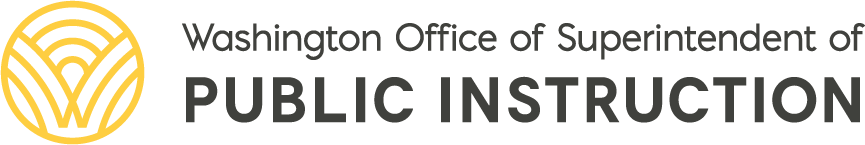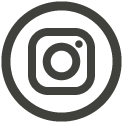Applying for Safety Net Funding
Office Hours
Tuesday from 1–2 pm beginning January 2nd
Thursday from 1–2 pm beginning January 4th
Excel Application Templates
Contact Information
Safety Net
360-725-6075
Safety net funding is available to school districts with a demonstrated capacity for Special Education funding in excess of state and federal funding otherwise provided.
The Safety Net Funding Bulletin (B070-23) discusses allocated funding, the application process, trainings, deadlines, committee members, and more!
If your LEA needs to submit May High-Need Individual Updates please fill out this Smartsheet request form, if your LEA has not already done so. We will use this request to send your application back to you through EGMS. As a reminder May High-Need Individual Updates and Community Impact Applications are due May 10, 2024. See the GovDelivery notification.
EGMS Applications
Both Safety Net applications are now available in the Education Grants Management System (EGMS).
- High-Need Individual Safety Net Application: Announcement ID AN-OSPI-1834
- Community Impact Safety Net Application: Announcement ID AN-OSPI-1835
- Log into EGMS here
- Download the Application User Guide - updated 2/5/2024 to include Community Impact instructions
- Download the Naming Conventions Guide
Training
Contact the Safety Net Team if you want to set up one-on-one Safety Net training.
- Safety Net High-Need Individual EGMS Application Walkthrough
-
This video walkthrough details how to apply for High-Need Individual Safety Net applications in EGMS.
- Safety Net Overview Recorded Training
-
This video covers the basics about Safety Net and does not go into detail about how to apply through EGMS.
Safety Net Overview Training | Safety Net Overview Training Slides
- Safety Net Application Mini-Tutorial Videos
-
The following mini-tutorial videos are available on YouTube:
- Worksheet A
- Worksheet A - Budget Reconciliation
- Worksheet C - Student Overview
- Worksheet C - Associating Staff Information (IEP and ESY)
- Worksheet C - IEP
- Worksheet C - ESY
- Worksheet C - Summary
- High Need Safety Net Certification
- 2021–22 High School and Beyond Plan (HSBP) and Safety Net Mini Training Video | 2021–22 HSBP & Safety Net Training Slides
Safety Net Materials
- Q&A: Safety Net Funding for Services Provided in Out-of-District Placements
- Medicaid Provider Eligibility Verification form
- 2023–24 Threshold Calculation
- Threshold Calculation Methodology
- Computing Annualized Caseload
- Splitting Weeks Between Multiple Providers
- Safety Net Rules
- IEP Review Form (revised 09/2021)
- MAG Quick Check Handout
Please note: Some of these examples include redacted IEP matrices that were provided by a local district. We are in no way endorsing how information is reported on the matrices but merely using the example to show how we would report the information on Worksheet C.
Past Application Summaries
- 2022–23 Safety Net Application Summary (posted September 2023)
- 2021–22 Safety Net Application Summary (posted September 2022)
- 2020–21 Safety Net Application Summary (posted September 2021)
- 2019–20 Safety Net Application Summary (posted September 2021)