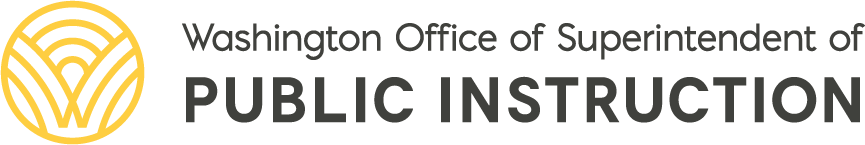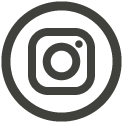Approved Online School Programs
Contact Information
OSPI approves and monitors programs that offer students regular ongoing online learning. These programs may not be entirely online, and students may be expected to participate in non-online courses. The online courses may also have other requirements including in-person or site-based elements.
Online School Program Steps
Use the following steps to navigate the Online School Programs table below.
- Step 1: Find Your District
-
Please find your district and see if there is an available online school program. You may click on the “+” sign to see features about the program. You may click on the program name to read more about it. If you have questions about the program, please contact the program. Proceed to Step 4.
Washington law allows you to choose among online school programs, so if your district does not have an approved online school program, or if you would like to review programs in other districts before choosing, please proceed to Step 2. If you do not find an option that works, please let your district know you are interested in online learning to assist with future decision-making at the district.
- Step 2: Filter Desired Features
-
Please choose any features you are looking for in an online school program.
- Grade Level
- P: Pre-School or Pre-Kindergarten or Transitional Kindergarten
- K: Kindergarten
- Synchronous or Asynchronous
- Synchronous means the teacher and student will be online at the same time. Asynchronous means the student will work independently.
- Accepts Non-Resident Students
- Choice Transfers may be accepted. Please contact the program for more information.
- Dual/Part Time Enrollment Permitted
- Students may be allowed to enroll in two programs at the same time or be enrolled in a program and receiving home-based instruction.
- On-Site Participation Required
- Some programs may require a student to come to school for a predetermined amount of time.
Click “Apply” when you have selected your desired features.
Click “Reset” if you would like to start over.
- Grade Level
- Step 3: Review Program Details
-
Please click on the “+” sign to see features about the program. You may click on the program name to read more about it. If you have questions about the program, please contact it (an email address and phone number are provided when you click on the program name).
- Step 4: Ask Questions
-
Please ask the program about availability, the enrollment process, and extra-curricular activities.
- Step 5: Request Choice Transfer
-
If you decide on a program outside your resident district—and have confirmed the program has availability--you will need to request a Choice Transfer from your resident district. They will send this to the district that houses the online school program. Once it is approved, you may enroll in the online school program. The nonresident district is now responsible for you. This Choice Transfer will need to be renewed each year.
Approved Online School Programs
| School District | Program Information | Grade Level | Accepts Non-Resident Students | Synchronous or Asynchronous | Enrollment Dates | Dual Part Time Enrollment Permitted | On site required | Report Card link |
|---|---|---|---|---|---|---|---|---|
| Mount Adams | Mt. Adams Graduation Alliance
Jennifer Tenney (509) 874-8626 Update program information |
9-12 | No | Asynchronous | Year round | No | No | |
| Blaine | Blaine Home Connections
Dawn Cottnair 360-332-5881 Update program information |
K-5, 6-8 | No | Asynchronous | Year round | Yes | Yes |
Pagination
- First page
- Previous page
- …
- 4
- 5
- 6
- 7
- 8
- 9
- 10
- 11
- 12