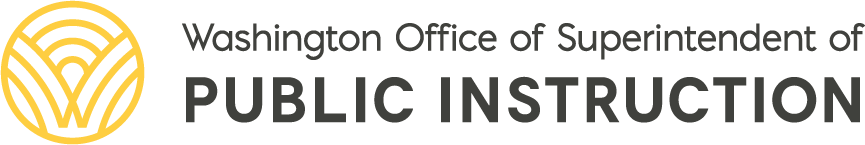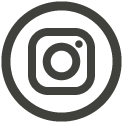GPA Comparison
Contact Information
GPA Comparison is a method to help establish if a student possesses the skills and knowledge expected of a high school graduate by comparing the student’s grades (in an applicable content area) to those of other students in his/her comparison cohort. The comparison cohort is comprised of students who have taken the same classes, in the same learning environment, during the same time period as the target student, BUT who met standard on the applicable state graduation assessment on which the target student did not. The detailed criteria for the establishment of this cohort is outlined in WAC 392-501-202.
The GPA Comparison option compares a target student’s combined coursework GPA with that of the student’s comparison cohort. If a cohort cannot be established (see cohort establishment criteria below), a GPA comparison will not be possible.
The entire process, from cohort establishment to final comparison computation, is performed by a calculator embedded in the GPA comparison form housed in the Graduation Alternatives Application. The calculator pulls student courses and GPA data from CEDARS and state test data from the CAA/CIA database.
To attempt a GPA comparison, the target student must:
- Have attempted the SBA in applicable content area
- Be currently enrolled in 11th or 12th grade
- Have a cumulative GPA ≥ 3.2
- Have completed at least 2 (non-transfer) credits of coursework applicable for graduation credit in the given content area
GPA Comparisons
A GPA comparison is only possible if a comparison cohort of 6 or more students can be established for the target student.
The process for establishing a comparison cohort (if possible) is complex, but, as a summary:
The comparison cohort is comprised of students who:
- took the same 2 credits of content-area coursework required for graduation (priority in calculation is given to most recently-completed courses), in the
- same academic year(s), at the
- same school as the target student,
AND ALSO - took the same assessment as the target student, but
- PASSED with a Level 3 score (may expand to include Level 4, if needed to yield an acceptable cohort size)
- How is the comparison computed after a cohort is established?
-
If a comparison cohort of six or more students can be established, then a GPA comparison can be computed within the Graduation Alternatives Application.
The GPA comparison calculation computes the target student’s GPA in the two credits of coursework used in the cohort establishment. It also computes the mean GPA of all cohort students in the same two credits of coursework.
- If the target student’s GPA in the 2.0 course credits is greater than or equal to the mean GPA of the comparison cohort, then the GPA comparison is successful, and can fulfill the assessment graduation requirement for the respective content area.
- If the target student’s GPA in the courses is less than that of the cohort, the GPA comparison is not successful.
A successful GPA comparison can be submitted for approval within the Graduation Alternatives Application.
- How do you use and submit this Assessment Graduation Alternative?
-
The GPA Comparison alternative is submitted in the Graduation Alternatives Application.
- Use the Student Search tab to find the student.
- In the Forms table, click edit next to GPA Comparison.
- Follow steps on page, if the comparison is successful save and begin signature process.